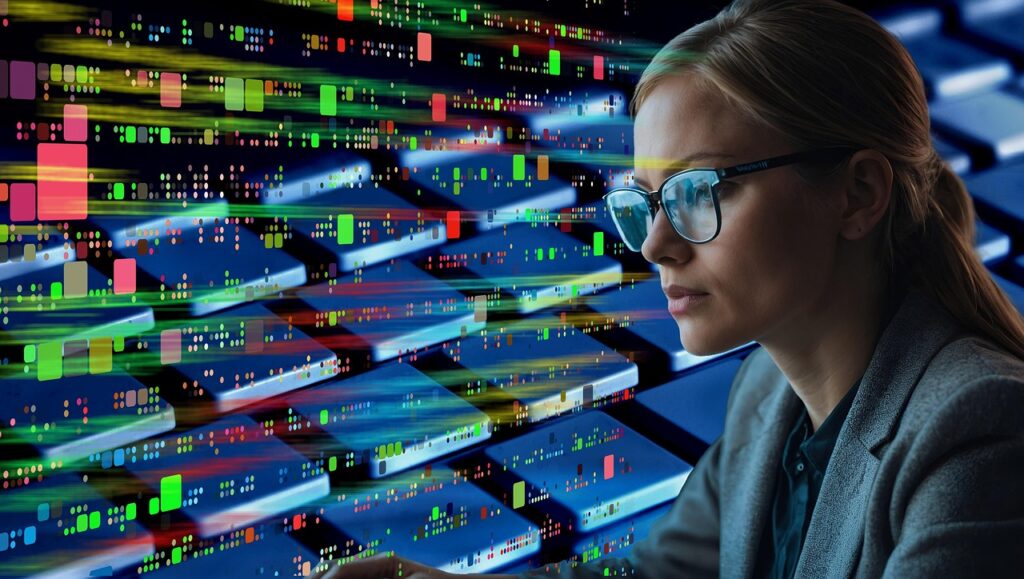Introduction
A successful Dynamics 365 upgrade goes far beyond technical implementation. While system improvements, enhanced functionalities, and updated interfaces are core to the upgrade, it is the users—your employees—who determine how well the new solution performs in real-world operations. If your team struggles to adapt, the best features and automation in the world will be underutilized or misapplied. That’s why robust user training and strategic change management are crucial to ensuring the upgrade delivers its intended business value.
This article explores how organizations can effectively prepare users for a Dynamics 365 upgrade by focusing on change management strategies, building a learning culture, and leveraging hands-on training programs. Whether your upgrade involves migrating from legacy systems or switching from on-premises to cloud, these tips will help drive smoother transitions and higher adoption rates.
Why User Preparation Is Critical During a Dynamics 365 Upgrade
An upgrade to Microsoft Dynamics 365 often brings sweeping changes across user experience, workflows, reporting structures, and data access. These changes may seem intuitive to IT teams or consultants, but for employees on the front lines—whether in finance, sales, supply chain, or HR—they can be disruptive without proper guidance.
Employees may encounter:
- New or restructured dashboards and navigation paths
- Changes in field labels, reports, or form layouts
- Altered data entry processes
- New approval workflows or automation features
- Increased integration with Microsoft tools like Teams, Power BI, or Power Apps
If these changes are introduced without adequate preparation, users may feel overwhelmed, resistant to change, or revert to manual workarounds. The key to mitigating this risk lies in early, ongoing engagement, customized training, and a culture of openness to innovation.
Step 1: Build a Change Management Strategy Early
Change management should begin at the earliest stages of planning a Dynamics 365 upgrade. It’s not just about “managing resistance”—it’s about fostering enthusiasm, communication, and shared ownership.
Identify Stakeholders and Champions
Begin by identifying your key stakeholders across departments. This includes decision-makers, power users, IT leaders, and team supervisors. Appoint “change champions” in each department—enthusiastic early adopters who can act as internal advocates for the upgrade.
Involving these stakeholders early in the planning and configuration phases helps create a sense of ownership, which smooths adoption downstream.
Communicate the Why Behind the Upgrade
Transparency is essential. Employees need to understand:
- Why the Dynamics 365 upgrade is being implemented
- What pain points it addresses
- How it will help them do their jobs better or faster
Share the benefits of the upgrade in clear, relatable terms. For example, “You’ll be able to complete approvals from your mobile device,” or “Sales forecasts will update automatically based on your CRM entries.”
Avoid jargon and tailor messages to each team’s priorities.
Step 2: Customize Training to User Roles
One-size-fits-all training is rarely effective. Each department and user role interacts with Dynamics 365 differently. Sales reps don’t need the same training as finance controllers or warehouse managers.
Segment Your Users
Break your training program into user groups based on department, system access level, and job function. For each group, create targeted training content that focuses on:
- Core tasks they need to perform
- New features relevant to their workflow
- Common challenges or changes post-upgrade
This ensures each user receives focused, relevant instruction without information overload.
Provide Hands-On Learning
Theory is useful, but experience is transformative. Users should be given access to a training environment (sandbox) where they can explore the upgraded system safely. Realistic scenarios and guided practice sessions help reinforce learning.
For example, have finance staff complete mock month-end closings or ask warehouse users to process sample inventory orders in the sandbox system. Repetition builds confidence.
Blend Training Formats
Everyone learns differently. Combine various methods to maximize reach and retention:
- Live instructor-led sessions (in-person or remote)
- Self-paced video tutorials
- Step-by-step job aids and quick reference guides
- Interactive e-learning modules with quizzes
- Internal knowledge bases or chatbots for FAQs
Offering multiple formats allows users to learn on their schedule and return to material when needed.
Step 3: Focus on UI/UX Familiarization
A major source of frustration during a Dynamics 365 upgrade is the new user interface. Even small changes in menu structure or icon placement can slow productivity for seasoned users.
To mitigate this:
- Provide early previews of the upgraded UI through screenshots or demo videos
- Highlight what’s changed versus what’s stayed the same
- Host virtual “walkthroughs” of new workflows and layouts
- Emphasize helpful new features like advanced search, personalized dashboards, or inline editing
The more familiar users are with the visual environment before go-live, the easier their transition.
Step 4: Establish a Post-Go-Live Support System
Even with great training, users will still need help once the upgraded system goes live. A structured support system minimizes disruption and reinforces continuous learning.
Create a Help Desk or Command Center
Designate a go-to team for fielding upgrade-related questions, triaging issues, and escalating technical bugs. This team can include your IT staff, implementation consultants, and internal power users.
Set Up Feedback Channels
Encourage feedback from users post-upgrade. Surveys, town hall meetings, or digital suggestion boxes allow users to share their experiences and highlight recurring pain points.
Tracking this feedback helps prioritize refinements and fosters a culture of continuous improvement.
Offer Refresher Training
After go-live, reinforce learning with “booster” sessions:
- Weekly tip sheets or email campaigns
- Refresher webinars addressing common errors
- Advanced training for power users or cross-functional teams
This ensures users not only retain knowledge but discover deeper system capabilities over time.
Step 5: Measure Adoption and Adjust Accordingly
You can’t improve what you don’t measure. Use both qualitative and quantitative methods to track training success and user adoption:
- User login rates and session frequency
- Completion rates for key tasks (e.g., purchase orders, time entries)
- Support ticket volume and categories
- Surveys assessing user satisfaction and confidence
Low adoption or persistent errors may indicate gaps in training or areas where the upgrade configuration needs refinement.
Regularly reviewing these metrics allows you to fine-tune your change management efforts.
Best Practices from Successful Dynamics 365 Upgrade Projects
Organizations that have navigated successful Dynamics 365 upgrade projects often emphasize these tips:
- Start early. Begin user prep 3–6 months before go-live.
- Train the trainers. Equip internal power users to support their teams.
- Gamify learning. Offer incentives or recognition for training participation.
- Celebrate milestones. Mark training completion or upgrade deployment with events to boost morale.
- Document everything. Keep a central repository for guides, videos, and SOPs.
Conclusion
User preparation is the bedrock of a successful Dynamics 365 upgrade. Without it, even the most technically flawless implementation can result in confusion, decreased productivity, and resistance to change. But with the right training approach, tailored content, and thoughtful change management, your organization can ensure not only a smooth transition—but long-term success.
Invest in your people as much as your platform. Engage them early, train them effectively, support them consistently, and they will become your greatest asset in making the most of the upgraded Dynamics 365 environment.
Whether you’re planning a Dynamics 365 upgrade from an older Dynamics version, an on-premises system, or a different ERP altogether, remember: the users make the system truly valuable. Empower them, and the transformation will follow.